728x90
반응형
구글맵을 사용한다면 사용자가 원하는 디스플레이로 구글 지도를 변경하여 웹이나 앱에서 표시할 수 있다.
시작하기전에: Maps JavaScript API를 시작하기전에, 청구될 계좌가 연결된 프로젝트가 필요
Google Map API 요약 설명


InfoWindow
인포윈도우는 지도위에서 팝업 윈도우창으로 이미지나 텍스트를 보여줄 수 있다.

위 지도에 관한 코드는 아래참조▼
더보기
// This example displays a marker at the center of Australia.
// When the user clicks the marker, an info window opens.
function initMap() {
const uluru = { lat: -25.363, lng: 131.044 };
const map = new google.maps.Map(document.getElementById("map"), {
zoom: 4,
center: uluru,
});
const contentString =
'<div id="content">' +
'<div id="siteNotice">' +
"</div>" +
'<h1 id="firstHeading" class="firstHeading">Uluru</h1>' +
'<div id="bodyContent">' +
"<p><b>Uluru</b>, also referred to as <b>Ayers Rock</b>, is a large " +
"sandstone rock formation in the southern part of the " +
"Northern Territory, central Australia. It lies 335 km (208 mi) " +
"south west of the nearest large town, Alice Springs; 450 km " +
"(280 mi) by road. Kata Tjuta and Uluru are the two major " +
"features of the Uluru - Kata Tjuta National Park. Uluru is " +
"sacred to the Pitjantjatjara and Yankunytjatjara, the " +
"Aboriginal people of the area. It has many springs, waterholes, " +
"rock caves and ancient paintings. Uluru is listed as a World " +
"Heritage Site.</p>" +
'<p>Attribution: Uluru, <a href="https://en.wikipedia.org/w/index.php?title=Uluru&oldid=297882194">' +
"https://en.wikipedia.org/w/index.php?title=Uluru</a> " +
"(last visited June 22, 2009).</p>" +
"</div>" +
"</div>";
const infowindow = new google.maps.InfoWindow({
content: contentString,
});
const marker = new google.maps.Marker({
position: uluru,
map,
title: "Uluru (Ayers Rock)",
});
marker.addListener("click", () => {
infowindow.open({
anchor: marker,
map,
shouldFocus: false,
});
});
}
사용자의 이름을 표시하기 위해 수정한 나의 코드▼
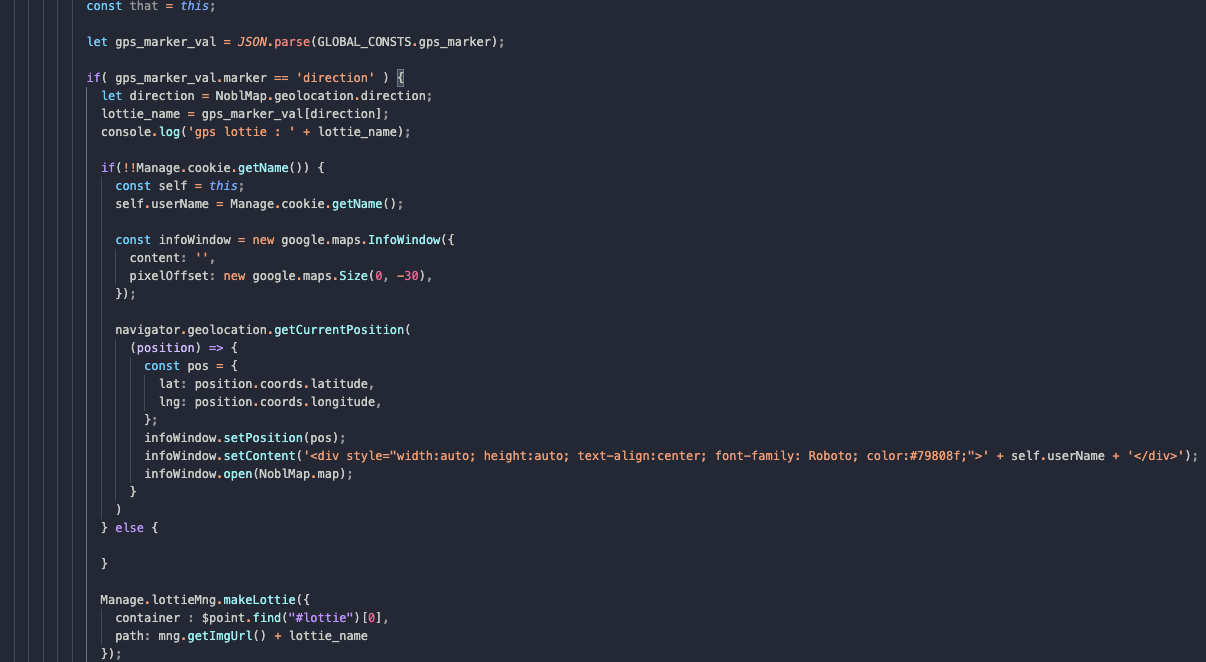
로티이미지위에 팝업창을 띄우기 위해 pixelOffset값은 (0, -31)
컨텐츠의 내용을 넣고 스타일을 주기 위해 infoWindow.setContent의 <div>로 조작한다.

(지도위에서 표시된 infoWindow)
반응형
'Front End' 카테고리의 다른 글
| 인터랙티브 웹 개발 제대로 시작하기-CSS 3D (0) | 2021.12.07 |
|---|---|
| 인터랙티브 웹 개발 제대로 시작하기-CSS 변환과 애니메이션 (0) | 2021.12.05 |
| Top 10 트렌딩 React.js 라이브러리 of 2021 (0) | 2021.11.28 |
| <img> 태그와 background-img CSS 태그 (0) | 2021.10.21 |
| 아이폰 safe-area-inset 적용과 meta tag viewport 설정 (0) | 2021.08.29 |


